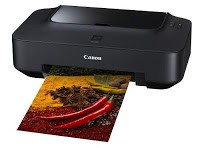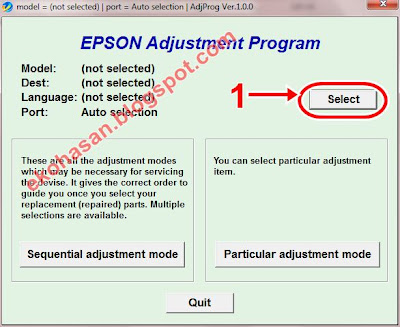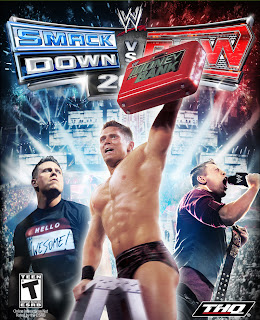Are you an active computer users? Frequently open many applications that often make the computer hangs? Or there are certain programs that you do not know and want to turn it off?
You can turn off the program or software that is not known, harm or make your computer hangs with Task Manager. Is it only with the Task Manager?
There are several other ways that you can use in addition to using Task Manager, this time will WinPoin you taught me to turn off the various applications that are actively using the Task Manager, Command Prompt and Windows PowerShell.
Through the Task Manager
Task Manager is a Windows default application that is used to monitor the applications being run by the system and the user. To be able to open the Task Manager, you can use the keyboard shortcut Ctr + Shift + Esc or right-click on the Taskbar and select Task Manager.
You can turn off the program or software that is not known, harm or make your computer hangs with Task Manager. Is it only with the Task Manager?
There are several other ways that you can use in addition to using Task Manager, this time will WinPoin you taught me to turn off the various applications that are actively using the Task Manager, Command Prompt and Windows PowerShell.
Through the Task Manager
Task Manager is a Windows default application that is used to monitor the applications being run by the system and the user. To be able to open the Task Manager, you can use the keyboard shortcut Ctr + Shift + Esc or right-click on the Taskbar and select Task Manager.
Then you can see a program or software that is not trusted or have you consume a lot of memory on the Processes tab.
Then to turn off the program, you just need to click the program and select End Task.
Or right-click on the application you want to turn off and select End Task.
Through the Command Prompt
Command Prompt is a default application for Windows that can write command lines to do something. With Command Prompt you can browse files, change the structure of the file, delete the file format the disk and many others. This time WinPoin will only discuss how to stop the running applications.
First open a Command Prompt, you can open it as Admin or as a normal user. After that typing tasklist to find out what applications are currently active.
Then type tskill then name of the application you want to turn off.
Through Windows PowerShell
Windows PowerShell is also the default application of Windows that can be used to write the command lines to do anything, including programming commands. Besides Windows PowerSheel also allows things done by the Administrator. To be able to stop the running program with Windows PowerShell, here's how.
First of all open Windows PowerSheel, by opening Windows PowerShell Run then type.
Then type in the Get-Process to obtain information about the programs that are running.
Then type Kill -Processname (name of the program will be turned off).
Or you can type in the Stop-Process -ProcessName (name of the program that wants to be turned off).